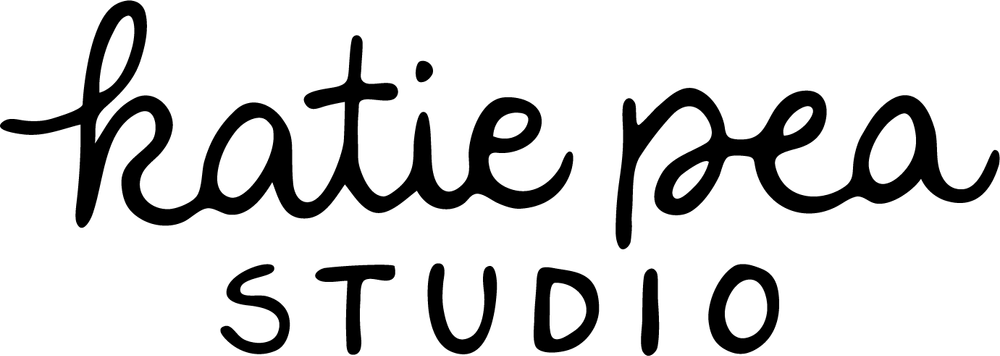It's taken me a while to figure out my regular art supplies roster (and I'm still figuring it out as I go along) but I think I've started to clearly reach for some things more than others. Here is that list of things!
Macbook Pro 13" (link)
What would I do without my computer? Seriously, what would I do. I've had this mid-2012 model since late 2012 and it has served me well. In 2015 I replaced the hard drive with a solid state model and it's like I got a new computer! I plug it into a Mac cinema display that I got for cheap from an office's moving sale.
I use my computer for nearly everything related to my business: scanning, photo-editing, running my online shop. The list is endless. The one thing I DON'T do with it (yet) is digital drawing/painting. I do also have a drawing tablet (more below), but I typically use it as my mouse and to letter the occasional words. I do want to get into more digital drawing but I just haven't gotten the hang of it yet. I'm convinced that it would be easier if I had a Cintiq or iPad Pro. Gotta save up!
Intuos Pro Wacom Tablet (Medium size) (Link)
I love tablets. To me, they are more ergonomic and efficient than a mouse, but I might just be biased. As mentioned above, I don't use it to digitally paint, mainly because I haven't put the effort in to practicing (yet). But I do use it for photo-editing and a bit of lettering, and for everyday clicking (it's what I use instead of a trackpad or mouse). I got this one used from my friend for $50 last year. My last Wacom tablet was ALSO was bought used. They are expensive tools, but I've had luck with my used purchases!
Pens & Pencils
- Muji Mechanical Pencil: Just a regular ol' mechanical pencil. I do like the lead in this, however. And I primarily use a kneaded eraser in conjunction with it.
- Micron Pens: For those little pen touches I tend to do in my paintings.
- Pentel Pocket Brush Pen: Favorite pen for sketching. 2nd favorite pen for lettering. I do like the broad strokes it can make, but I don't have the hang of the softness of the bristles yet.
- Kuretake Disposable Pocket Brush Pen: My favorite pen for lettering! I also use it for filling in large areas of black in some of my illustrations.
Watercolors
Winsor & Newton Cotman Water Colour Sketchers Pocket Box that I replaced with some professional-grade watercolor pans. To me, it's the perfect size for working at home and on the go. I also have the Sakura Koi 24-Pan watercolor set, but it's a little too many colors for me (but a great option for beginners). I like to keep my color palettes concise. I do use the detachable palette that's included as my main wc palette.
Brushes
Winsor Newton Series 7 brushes sizes 0, 1, 2, 3, 4. Mostly I just use 1, 2, 3. These brushes are pricey and I actually got them as a Christmas gift in a set. But I think they are totally worth it! They just keep such a nice shape and hold a ton of water for their tiny sizes. You just have to take really good care of them and they will last forever. I also use a Da Vinci Maestro travel brush (size 3) in my W&N pocket box when I'm on-the-go.
Gouache
I started with this set of Winsor & Newton gouache paints and added a few on as I went (same brand). I also have Opera Rose and Lilac paints from Holbein. Don't have much of an opinion on them as I'm not so fluent in gouache, but they have been working for me!
As of March 2017, these are the things that I've been using pretty regularly. I'll try to update this list quarterly (bi-annually?) or whenever I sense a shift in my ways. Hope this helped some of you!