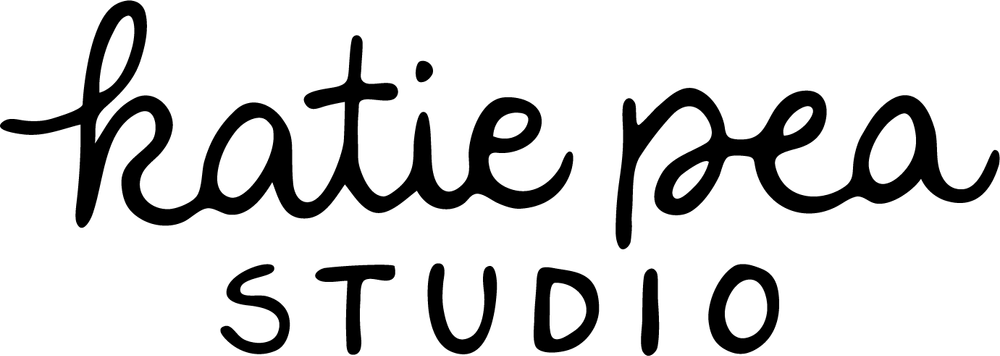Guys, I finally opened my shop yesterday! Woohoo!
It's not "perfect" but I'm trying to go with the flow of things not being perfect and putting it out there anyway. I can't wait to start building it up. And I got my first sale yesterday! It may or may not have been from my kindergarten teacher but a first sale's a first sale!
Full disclosure, I was starting to feel sick the day before but I was still scrambling to get all my photography and listings done and I may have over-exerted myself. But I was so determined to just get it out there! And now I'm super-sick. But it was worth it. :)
Now my oversized mug of tea and I are going to make our way to bed now. Later!